USB Device "Quits"
USB device stops operations and WinDaq provides an error similar to the following:
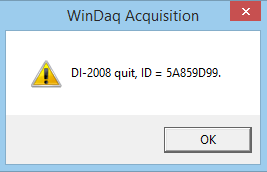
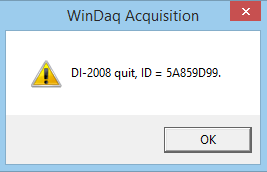
Visit https://www.dataq.com/blog/data-acquisition/di-device-quit-now/ for resolution.
Related Articles
Device Drivers for ActiveX
Some hardware models are installed with virtual com ports, so if you have more than one DATAQ unit installed on your device then the driver may be different from the default. Below is a list of the most common devices with their drivers. Please post ...EL-USB Series Data Loggers and Calibration
Read our blog post to help decide whether or not you need to order and NIST-traceable calibration certificate with your Lascar Data ...Hardware Device not listed in the WinDaq/XL "Select the WinDaq Device" box
Some devices will not allow you to run WinDaq/XL directly from Microsoft/XL in real time unless accessed from WinDaq Acquisition software. Solution: 1. Close Microsoft Excel 2. Open WinDaq Acquisition. 3. Click on View > Add-ons > WinDaq/XL. ...Virtual COM Ports
Some Instruments use a Virtual COM Port to communicate with your computer. Such instruments will have an alternate connection, for example a USB connection. When installing, you should have noticed that two drivers were installed to your computer - a ...How To Update Your DI-1100, DI-1110, DI-2108, DI-2108-P, DI-4108, DI-4208 or DI-4718B Firmware
This article pertains to the DI-1100, DI-1110, DI-2108, DI-2108-P, DI-4108, DI-4208 and DI-4718B. On occasion, especially if it's been a while since you purchased your data logger, it may be necessary to update the firmware (low-level software ...